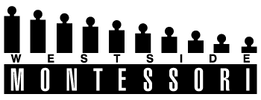CASA PROGRAM CALENDAR
- OAK STREET LOCATION -
For your convenience, the WMS Casa Calendar can be synched to your iCAL, Google Calendar or Microsoft Outlook.
WMS CASA CALAENDAR - OAK STREET CAMPUS - URL: https://www.google.com/calendar/ical/westsidemontessoricalendar%40gmail.com/public/basic.ics
Apple iCAL
1. Select "Subscribe" from the Calendar menu.
2. Paste in the WMS Casa Calendar URL (listed above).
Google Calendar
1. Login to your Google Calendar.
2. Select the drop down arrow to the right of "Other Calendars".
3. Choose "Add by URL" and paste in the WMS Casa Calendar URL listed above and select "Add".
Microsoft Outlook
1. Select "Account Settings" under the Tools menu.
2. Select "Internet Calendars" and click on "New".
3. Paste the WMS Casa Calendar URL (listed above) and select "Add".
WMS CASA CALAENDAR - OAK STREET CAMPUS - URL: https://www.google.com/calendar/ical/westsidemontessoricalendar%40gmail.com/public/basic.ics
Apple iCAL
1. Select "Subscribe" from the Calendar menu.
2. Paste in the WMS Casa Calendar URL (listed above).
Google Calendar
1. Login to your Google Calendar.
2. Select the drop down arrow to the right of "Other Calendars".
3. Choose "Add by URL" and paste in the WMS Casa Calendar URL listed above and select "Add".
Microsoft Outlook
1. Select "Account Settings" under the Tools menu.
2. Select "Internet Calendars" and click on "New".
3. Paste the WMS Casa Calendar URL (listed above) and select "Add".
ELEMENTARY PROGRAM CALENDAR
- CAMBIE STREET LOCATION -
For your convenience, the WMS Elementary Calendar can be synched to your iCAL, Google Calendar or Microsoft Outlook.
WMS ELEMENTARY PROGRAM - CAMBIE STREET CAMPUS - CALENDAR URL:
https://calendar.google.com/calendar/ical/elementary%40westsidemontessori.ca/public/basic.ics
Apple iCAL
1. Select "Subscribe" from the Calendar menu.
2. Paste in the WMS Elementary Calendar URL (listed above).
Google Calendar
1. Login to your Google Calendar.
2. Select the drop down arrow to the right of "Other Calendars".
3. Choose "Add by URL" and paste in the WMS Elementary Calendar URL listed above and select "Add".
Microsoft Outlook
1. Select "Account Settings" under the Tools menu. Select "Internet Calendars" and click on "New".
2. Paste the WMS Elementary Calendar URL (listed above) and select "Add".
WMS ELEMENTARY PROGRAM - CAMBIE STREET CAMPUS - CALENDAR URL:
https://calendar.google.com/calendar/ical/elementary%40westsidemontessori.ca/public/basic.ics
Apple iCAL
1. Select "Subscribe" from the Calendar menu.
2. Paste in the WMS Elementary Calendar URL (listed above).
Google Calendar
1. Login to your Google Calendar.
2. Select the drop down arrow to the right of "Other Calendars".
3. Choose "Add by URL" and paste in the WMS Elementary Calendar URL listed above and select "Add".
Microsoft Outlook
1. Select "Account Settings" under the Tools menu. Select "Internet Calendars" and click on "New".
2. Paste the WMS Elementary Calendar URL (listed above) and select "Add".
WMS CLASSES |
WMS CASA4157 Oak Street
Vancouver, BC V6H 2N1 |